Toit
#Command line firmware size calculation
Thread channel in helpaddshore 09/26/2025 08:11 AM
Every now and again I make firmware that is too big
Is there a command line tool / way that I can get the size of an envelope file? without having to try and flash it?
I thought perhaps
Error: Firmware is too big to fit in designated partition (1844624 > 1835008)Is there a command line tool / way that I can get the size of an envelope file? without having to try and flash it?
I thought perhaps
jag toit tool firmware -e apps.envelope show | yq '.Containers | .[] as $item ireduce (0; . + $item.Size)'396868addshore 09/26/2025 08:17 AMProgram your microcontrollers in a fast and robust high-level language. - toitlang/toit 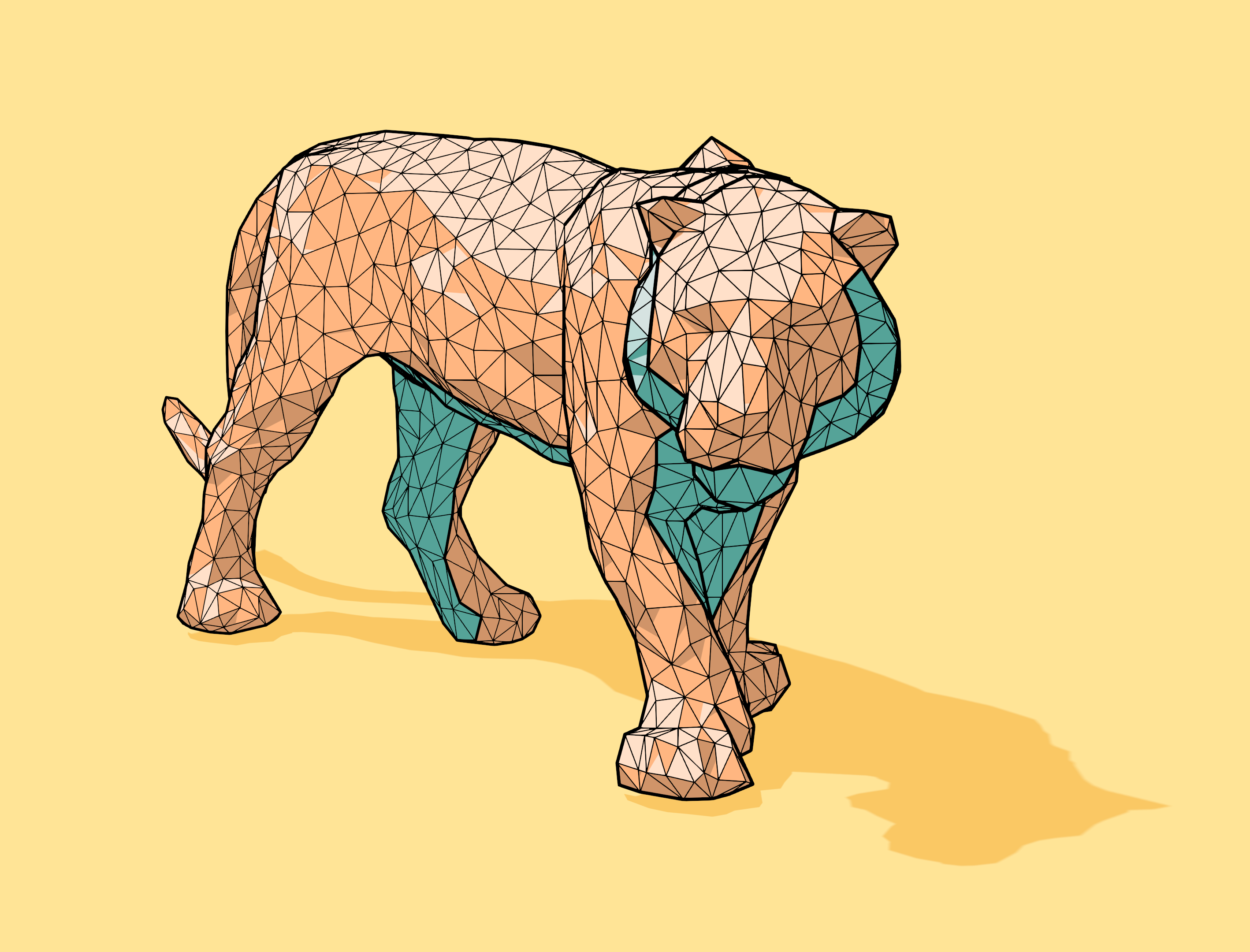
I see the error is from https://github.com/toitlang/toit/blob/ffc3b1be5c5a82107576fff783a5667b3f6b81ca/tools/firmware.toit#L952
But dont really see any other commands for printing / getting the size
But dont really see any other commands for printing / getting the size
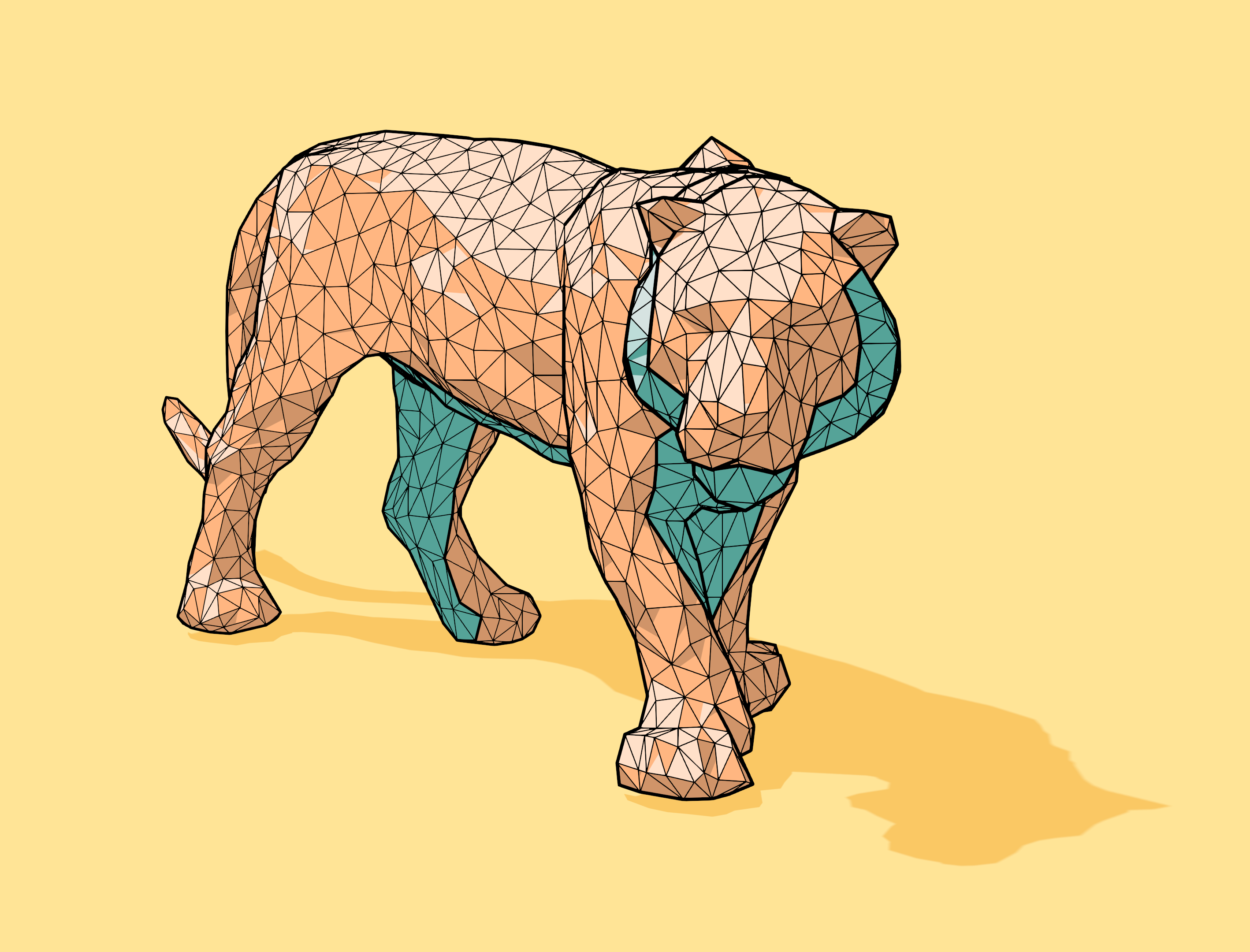
floitsch 09/26/2025 08:33 AM
I think
toit tool firmware extract --image ...addshore 09/26/2025 09:08 AM
that looks correct
jag toit tool firmware -e apps.envelope extract -o /tmp/foo
ls -la /tmp | grep foo
-rw-r--r-- 1 adam adam 1844624 Sep 26 10:07 foo4 messages in total